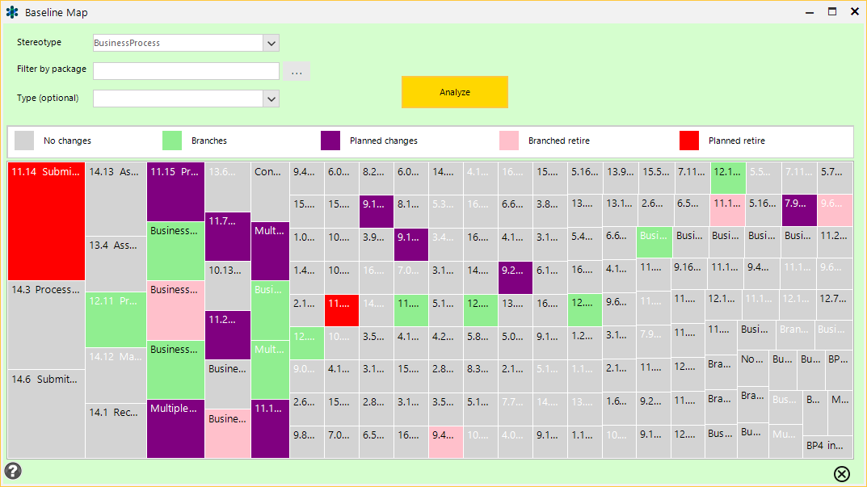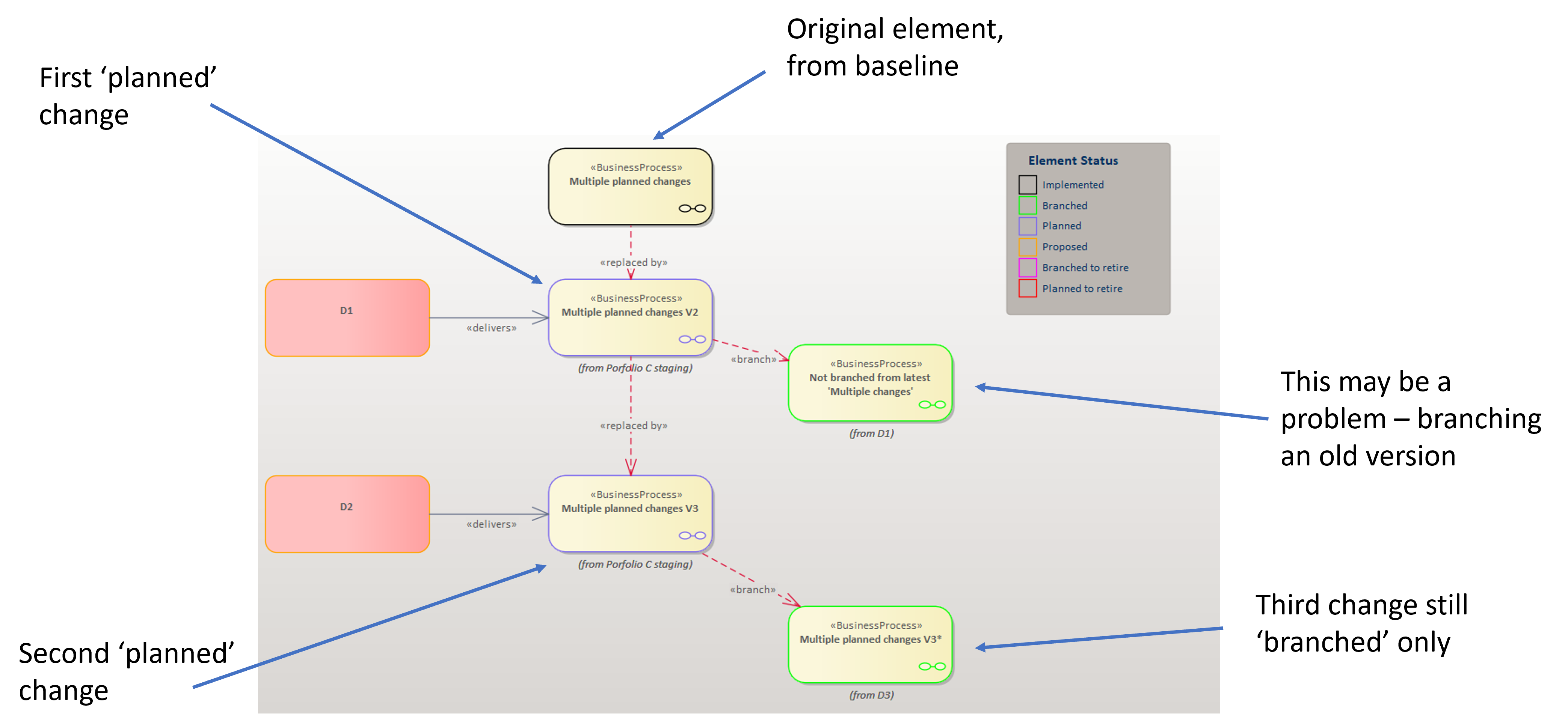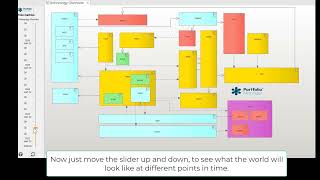Model Managers
Understanding the modelling landscape and roadmap of changes
The Big Picture
Working with multiple projects in a single EA model may sound like a recipe for disaster… but with Portfolio Manager, version control and cooperation between projects comes as standard.
Model Managers can have confidence that projects will be guided to work with the correct element versions, know which other projects or modellers are working in the same area, and are following a clear process that takes the model through from ‘just thinking’ through to ‘integrated into the baseline’.
Here are some views that can provide real insight for model managers.
Baseline Maps
To find out what’s happening in the whole model, Portfolio Manager will draw a baseline map.
Select the elements of interest to see which ones have planned or proposed changes. The map also lets you see which of those have interest from more than one project.
Maybe these need more careful attention…?
More on Baseline Maps
Element roadmaps
For any element in the baseline, you can create a roadmap – seeing which projects have branched it or branched it to retire, which have planned changes (and when those changes are due to be implemented) and where projects are branching off future planned versions.
A single diagram showing every project that is thinking about or planning to make a change to that element. A really useful view.
More on Element Roadmaps
Time Machine
Using the Portfolio Manager Time Machine, model managers can see how the complete modelling landscape will change through time. How it will respond to project changes, as the baseline moves from plateau to plateau. This shows includes only implemented and planned elements.
The time machine can be applied to any diagram, giving unparalleled insight and control to the architecture team.
More on the Time Machine
Managing model security through the project lifecycle
For some thoughts on how to manage model access at the different stages of a project see Project Lifecycles and Portfolio Manager