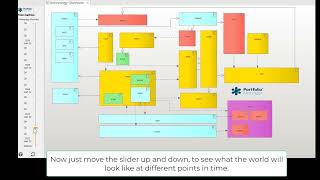Model Time Machine
Scroll through time to discover future model states
Travel through time
Portfolio Manager gives Sparx Enterprise Architect users a way to travel through time.
Scroll forwards and your architecture landscape diagrams reflect the additions, changes and deletions planned for implementation at each date – changes planned by all the projects that are delivering during the period.
All the data is accessible in EA, created and stored by Portfolio Manager. The EA Time Machine is one of the benefits of using Portfolio Manager for EA model version control – modelling all your projects in a single EA repository.
For more information on how to build your time machine – see the Help article: Time machine
More features like this
Did you know, we also offer Sparx EA training and consultancy?
We offer a variety of mentoring and consultancy options, as well as structured training and workshops, to support you with the skills you need to use Sparx EA efficiently in your business. Our goal is to bring clarity to your modelling, share solutions and equip you with insights, so that you can use the software more effectively. We already work with clients, both small and large and across many different industries, including the likes of Vodafone and KPMG.
Learn More