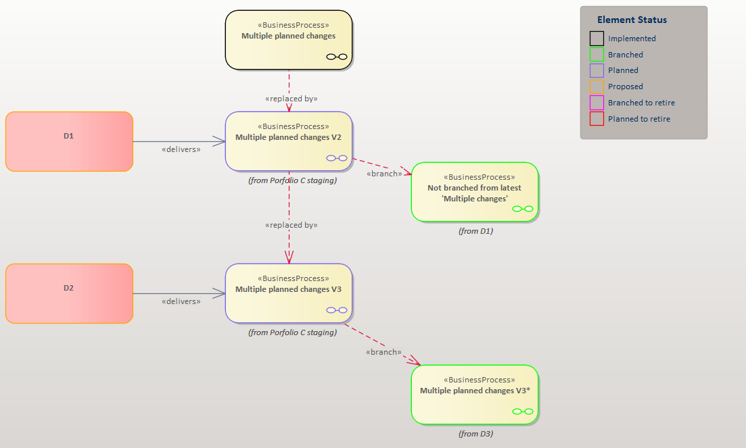Element Roadmap
Planned and proposed changes for a single element in the model baseline
A Roadmap Diagram shows what’s happening to a single element.
It shows:
- The original ‘source’ element – with status of ‘Implemented’
- Any branches from that Implemented element
- Any Planned elements which will replace the source element
- There may be several of these, in a linear chain
- the diagram will also show the projects which will deliver each planned element
- Any branches from any of the planned elements.
More features like this
Did you know, we also offer Sparx EA training and consultancy?
We offer a variety of mentoring and consultancy options, as well as structured training and workshops, to support you with the skills you need to use Sparx EA efficiently in your business. Our goal is to bring clarity to your modelling, share solutions and equip you with insights, so that you can use the software more effectively. We already work with clients, both small and large and across many different industries, including the likes of Vodafone and KPMG.
Learn More