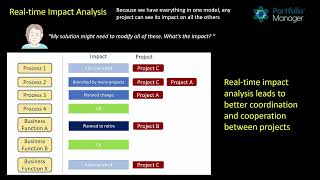Introduction to Portfolio Manager
Managing multiple EA Projects with Portfolio Manager - A new approach to delivering a single version of the truth across many projects all working in the same Sparx EA model repository.
One repository... or more than one?
There are two choices when using EA for multiple teams, and different requirements mean different solutions:
A) Create more than 1 repository. Needed when
– Projects are un-related & there is little benefit in a Single Version of the Truth
– Organization restrictions mean that teams just want their own repository
– Technical constraints such as slow network connections
– Security requirements mean projects need to be hidden from each other
Or
B) Everyone works in a single repository. Use this when
– Projects are inter-dependent and each project needs to see what other projects are doing
– Some items have complex roadmaps, with multiple projects making sequential changes
– The organization needs views which span multiple or all projects – having a Single Version of the Truth is important
One Model, Many Projects
Solutions for working with multiple repositories include manual import and export of XMI files, RAS, or Lemon Tree.
The solution for working with a single repository is Portfolio Manager – scalable to dozens of projects, allows parallel branches, provides tools giving complete picture of model activity and shows real time impact analysis.
A typical model structure has a locked area where the master versions of everything live – managed by a central architecture team – and each project has their own area, locked to them. But controlling the baseline is hard…
coordinating running projects, making sure everyone is using the latest version, stopping creation of duplicates, making things simple for modelers but making sure they don’t interfere with each other.
So how does it work?
Portfolio Manager gives everything in the baseline a status of implemented. When a project wants to use things from the baseline, it takes a branch and modifies that, and /or creates new elements. When the change is likely to happen, at a project milestone, the branch and new content is promoted to planned status, with an implementation date. Then when the project delivers, the changed elements are implemented, updating the baseline. Another project can branch from the baseline too, or branch from another project’s planned changes.
Where two projects both branch from the same baseline elements, they have a co-dependency. Does the scope of both projects overlap?
Where a project branches from a planned change, there is a direct dependency, and we can create a roadmap for these elements.
Portfolio Manager also helps to model deletion or retirement of model elements.
Because we have everything in one model, any project can see how it is impacted by all the other projects – and how it will impact them. With this real time impact analysis, there is better coordination and cooperation between projects.
And because all projects are in the same model, we can also use their implementation dates to deliver more insights – with a time machine view of future model states. Model Managers can also use heatmap views to spot which areas in the model have lots of activity (and which therefore need additional focus).
With Sparx EA and Portfolio Manager, managing multiple projects ensures:
- With all projects in one EA model repository, management is simple and they can all be viewed real-time in Prolaborate
- Projects have their own areas – baseline knowledge is protected but teams have freedom to experiment
- Approach supports waterfall and Agile project styles
- Say goodbye to duplicates
- Architects get a Big Picture with instant roadmaps of any element, heat maps to see where to concentrate, and their own Time Machine
- Project Managers get new insights into project dependencies – in real-time.
See Also: Structure, Locking and the Portfolio Manager State Model
More Insights
Why did we write Portfolio Manager?
22 June 2023
To give modelers visibility of dependencies and impacts between projects.
Learn MoreWhat AND why
8 November 2022
Making maximum use of our EA information, to show not just what the world looks like now, but why as well.
Learn MoreSolution Architecture using Enterprise Architect
6 October 2022
Ian's presentation to the EA Global Summit on September 15th 2022
Learn MoreProject Lifecycles and Portfolio Manager
23 June 2022
How to integrate the Portfolio Manager lifecycle with waterfall and agile development methodologies
Learn MoreBranching and Impact Analysis
15 June 2022
How to start your project in EA by copying from the as-is model - with Portfolio Manager
Learn MoreStructure, Locking and the Portfolio Manager State Model
9 June 2022
Portfolio Manager basics: Package structures, model locking and element state model
Learn MoreInside Portfolio Manager
19 May 2022
Portfolio Manager uses lots of EA features, which means it looks nothing like the code-based version control you are used to. Here is how PM works.
Learn More